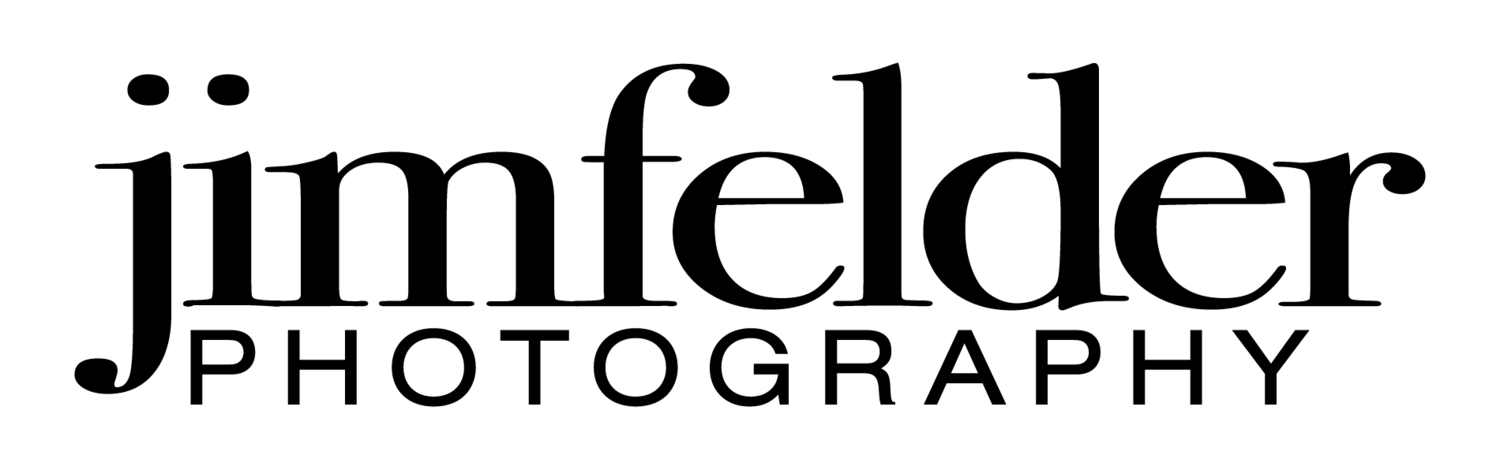Image Resizer for MacOS
Enclosed are 9, various MacOS Finder Services Workflows. I created these for my own use to save me time. These workflows will automatically resize images to the specified percentage or pixel dimensions. They are very useful for quick resizing of one or more images all at the same time. It does not overwrite the existing image - instead, it renames them.
Once the ZIP file is downloaded, make sure you double-click on the file. This will create a folder of the 9 workflow files. To place these workflows into your Services Menu, copy or move these into the Finder, hold down the Option key on the keyboard, click the Go in the Finder menu, click on Library. This will open a Finder window. Open the Services folder. This is where the workflow files need to be moved or copied to.
Services
Service workflows appear in the Services menu and contextual menus throughout OS X. They're typically used to perform some automated function on selected text, files, images, and more. These types of workflows are saved into the ~/Library/Services folder in your home directory.
If you have any issues or questions please contact me at jim@jimfelder.com.